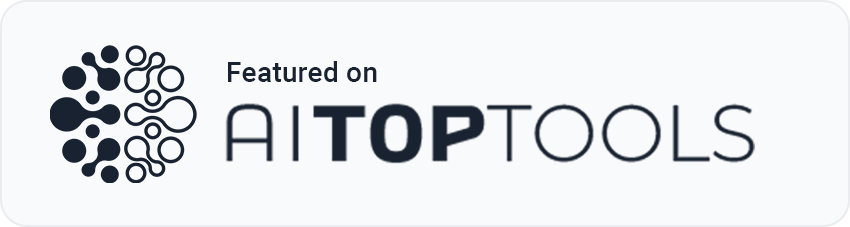Brat Generator Gratis
Generate Your Custom Brat Cover
How to Use Brat Generator
Discover the simplicity of Brat Generator as it quickly and effortlessly transforms your custom text into bold, album-inspired visuals.
1
Enter Your Text
Visit the Brat Generator website and type your desired text into the input field. This will serve as the base for your custom design.
2
Customize the Style
Adjust the font color or background color using the available options to personalize your image and make it uniquely yours.
3
Download or Share
After finalizing your design, download the image to your device or share it directly on social media platforms.